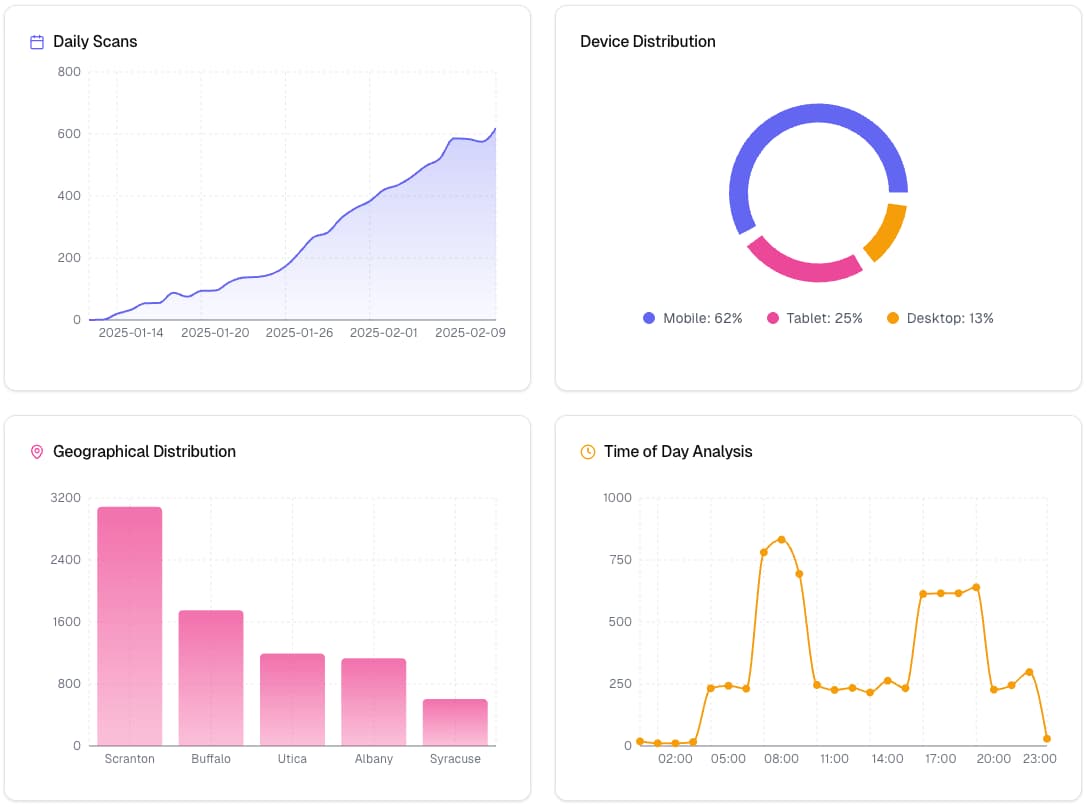Untitled QR Code
Create Your QR Code
Select your QR code type and fill in the details. Your custom QR code will appear here.
Free URL QR Code Generator
Create professional url QR codes with real-time analytics, custom designs, and tracking capabilities - completely free.
What is a URL QR Code?
A URL QR code is a scannable code that instantly directs users to any web address. When scanned with a smartphone camera or QR reader, it automatically opens the encoded website in the device's browser, making it an efficient bridge between physical and digital content. This is where Trackable URL QR Codes really shine, as you will not only redirect the user to the end destination seamlessly, but also gather all the analytical information!
Popular Use Cases for URL QR Codes
- Add to business cards to direct people to your portfolio or LinkedIn profile
- Place on product packaging to link to instruction manuals or warranty information
- Display at events to guide visitors to registration or schedule pages
- Include in print materials to drive traffic to landing pages
- Share on social media to promote specific campaign pages
Benefits of URL QR Codes
Track Performance
Monitor scan counts, locations, and user engagement with built-in analytics.
Easy Updates
Change the destination URL anytime without creating a new QR code.
Brand Customization
Add your logo, adjust colors, and style your QR code to match your brand.
How to Create a URL QR Code
- 1
Fill in the form
Enter the URL you want the end user redirected to.
- 2
Customize your QR code
Choose colors, add a logo, and adjust the style to match your brand.
- 3
Download or save
Download your QR code or save it to your account to track scans and analytics.
Comprehensive Analytics
Sign up to track and analyze your QR code performance with detailed insights:
- Daily scan statistics and trends
- Device and platform distribution
- Geographical scan locations
- Time-based usage patterns
- Even more detailed analytics coming soon