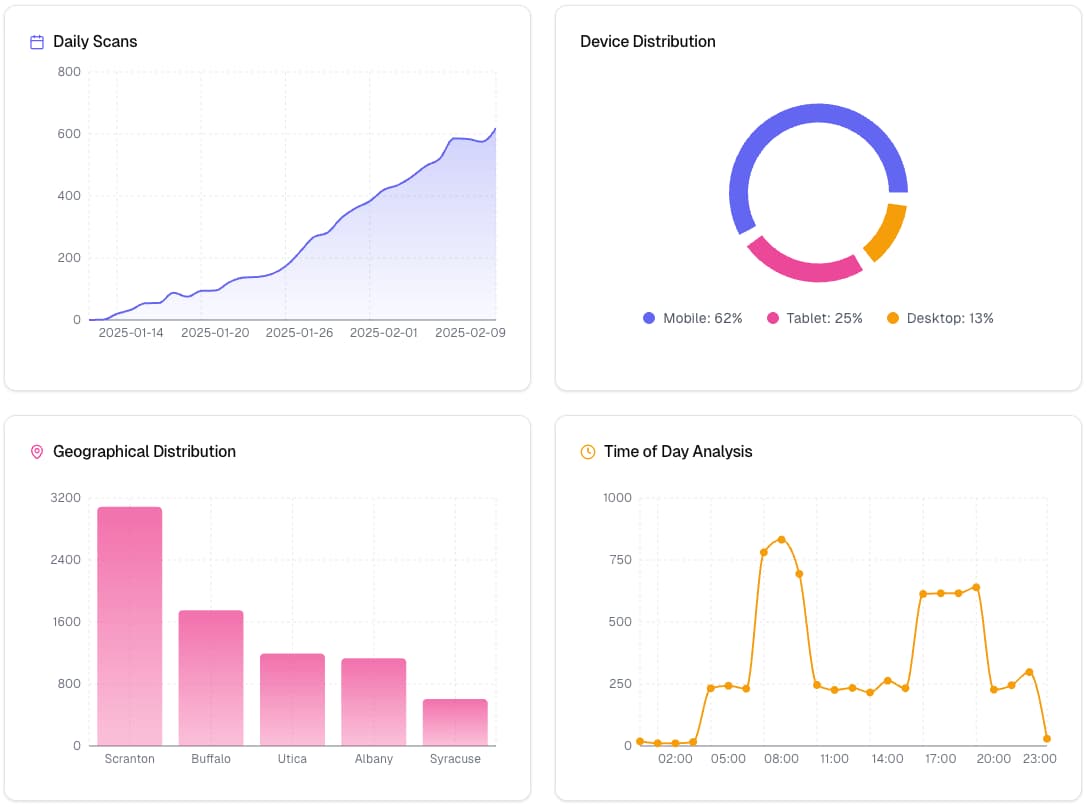Untitled QR Code
Create Your QR Code
Select your QR code type and fill in the details. Your custom QR code will appear here.
Free VCard QR Code Generator
Create professional vcard QR codes with real-time analytics, custom designs, and tracking capabilities - completely free.
What is a VCard QR Code?
A VCard QR code digitizes your contact information into an instantly scannable format. When scanned, it automatically saves your complete contact details including name, phone, email, organization, and address to the scanner's device. This digital business card makes networking effortless and ensures your contact information is shared accurately every time. When using a Trackable VCard QR Code, the user will see a tailored page with the information laid out, and the option to add the contact to their device instantly.
Popular Use Cases for VCard QR Codes
- Add to physical business cards for digital contact sharing
- Display at conference booths or networking events
- Include in email signatures for easy contact saving
- Place on marketing materials and company brochures
- Share on LinkedIn and other professional networks
Benefits of VCard QR Codes
Complete Information
Share all contact details including name, phone, email, company, and address in one scan.
Instant Saving
Contacts are automatically saved to the scanner's phone, eliminating manual entry.
Always Updated
Edit your contact information anytime while keeping the same QR code.
How to Create a VCard QR Code
- 1
Fill in the form
Fill the required contact fields.
- 2
Customize your QR code
Choose colors, add a logo, and adjust the style to match your brand.
- 3
Download or save
Download your QR code or save it to your account to track scans and analytics.
Comprehensive Analytics
Sign up to track and analyze your QR code performance with detailed insights:
- Daily scan statistics and trends
- Device and platform distribution
- Geographical scan locations
- Time-based usage patterns
- Even more detailed analytics coming soon