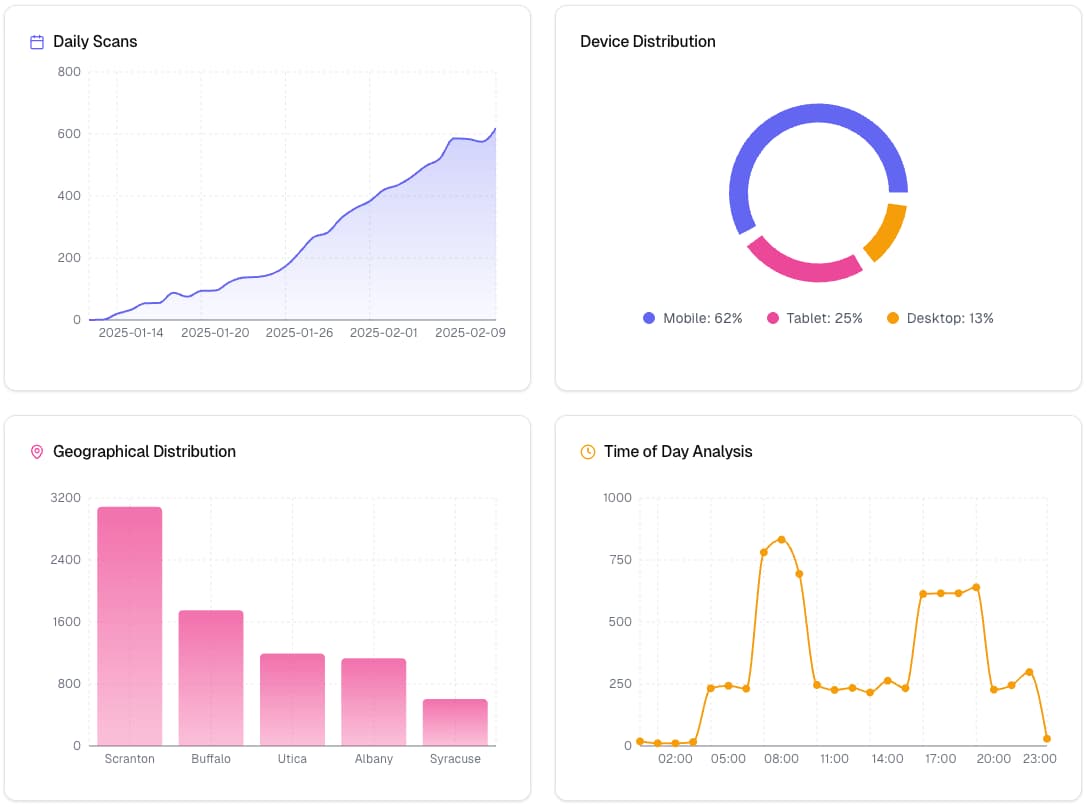Untitled QR Code
Create Your QR Code
Select your QR code type and fill in the details. Your custom QR code will appear here.
Free SMS QR Code Generator
Create professional sms QR codes with real-time analytics, custom designs, and tracking capabilities - completely free.
What is an SMS QR Code?
An SMS QR code automatically opens a text message with a pre-filled number and message when scanned. It streamlines mobile communication by eliminating the need to manually enter phone numbers or type messages. When someone scans the code, their phone's messaging app opens instantly with your specified content ready to send. When using a Trackable SMS QR Code, the user will see a tailored page with the information laid out, and the option to instantly open up the message on their device's default messaging app.
Popular Use Cases for SMS QR Codes
- Enable quick customer feedback or support requests
- Create interactive marketing campaigns with text-to-join features
- Simplify event registration through SMS confirmations
- Set up automated appointment reminders or booking requests
- Facilitate easy opt-ins for SMS marketing lists
Benefits of SMS QR Codes
One-Click Messaging
Users can send text messages instantly without typing numbers or messages manually.
Higher Response Rates
Remove friction from communication by making it easy for customers to reach out.
Campaign Tracking
Monitor scan rates and engagement to optimize your SMS marketing strategies.
How to Create an SMS QR Code
- 1
Fill in the form
Enter the phone number you want to recieve the SMS at, and the message to send.
- 2
Customize your QR code
Choose colors, add a logo, and adjust the style to match your brand.
- 3
Download or save
Download your QR code or save it to your account to track scans and analytics.
Comprehensive Analytics
Sign up to track and analyze your QR code performance with detailed insights:
- Daily scan statistics and trends
- Device and platform distribution
- Geographical scan locations
- Time-based usage patterns
- Even more detailed analytics coming soon