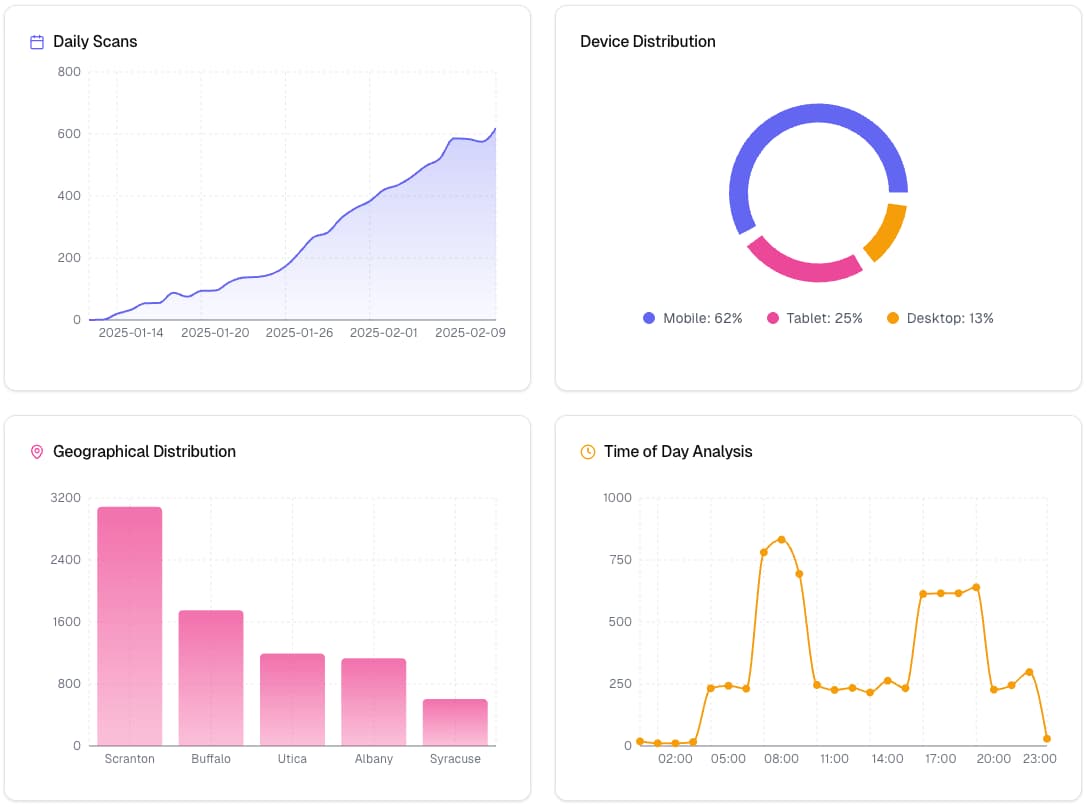Untitled QR Code
Create Your QR Code
Select your QR code type and fill in the details. Your custom QR code will appear here.
Free Phone Number QR Code Generator
Create professional phone number QR codes with real-time analytics, custom designs, and tracking capabilities - completely free.
What is a Phone Number QR Code?
A Phone Number QR code instantly initiates a call when scanned with a smartphone. It converts any phone number into a scannable code that, when scanned, automatically opens the device's dialer with the number pre-filled. This eliminates the need to manually type phone numbers and reduces the chance of dialing errors. When using a Trackable Phone Number QR Code, the user will see a tailored page with the information laid out, and the option to instantly call the phone number, or copy it for any other purpose.
Popular Use Cases for Phone Number QR Codes
- Add to business cards for one-tap calling
- Display on storefront windows for quick business inquiries
- Include on product packaging for customer support
- Place on service vehicles for immediate contact
- Share on promotional materials for sales inquiries
Benefits of Phone Number QR Codes
Instant Dialing
Customers can call you immediately with just one scan, no number typing needed.
Error Prevention
Eliminate misdialed numbers and ensure customers reach the right contact every time.
Call Tracking
Monitor scan statistics to understand when and where people are trying to reach you.
How to Create a Phone Number QR Code
- 1
Fill in the form
Enter the phone number you want people to call, and optionally a friendly name for it to display on the tailored Trackable QR page.
- 2
Customize your QR code
Choose colors, add a logo, and adjust the style to match your brand.
- 3
Download or save
Download your QR code or save it to your account to track scans and analytics.
Comprehensive Analytics
Sign up to track and analyze your QR code performance with detailed insights:
- Daily scan statistics and trends
- Device and platform distribution
- Geographical scan locations
- Time-based usage patterns
- Even more detailed analytics coming soon